Quick note about TVM
Quick note about tvm
TODO list
- brieft introduction
- compile mxnet model for local Nvidia GPU
- Try other model (ssd, alphapose) for local Nvidia GPU
- Deploying to Raspberry PI
Introduction
Apache(incubating) TVM is an open deep learning compiler stack for CPUs, GPUs, and specialized accelerators. It aims to close the gap between the productivity-focused deep learning frameworks, and the performance- or efficiency-oriented hardware backends. TVM provides the following main features:
- Compilation of deep learning models in Keras, MXNet, PyTorch, Tensorflow, CoreML, DarkNet into minimum deployable modules on diverse hardware backends.
- Infrastructure to automatic generate and optimize tensor operators on more backend with better performance.
In a short-word by using Deep Learning compiler we can:
- deploy deep learning model into target device with minimal software requirement
- optimize model, so it will acquire it speed capacibility on target device
Compare with other framework
Available Deep learning compiler on the market.
- TC : Tensor Comprehensions 開発中断, DO NOT use this
- GLow: pytorch/glow: Compiler for Neural Network hardware
- Intel nGraph: Compiler + Intel plaidml: A platform for making deep learning work everywhere
- Google : Tensorflow : XLA
Comparision of popular Deep Learning compilers.
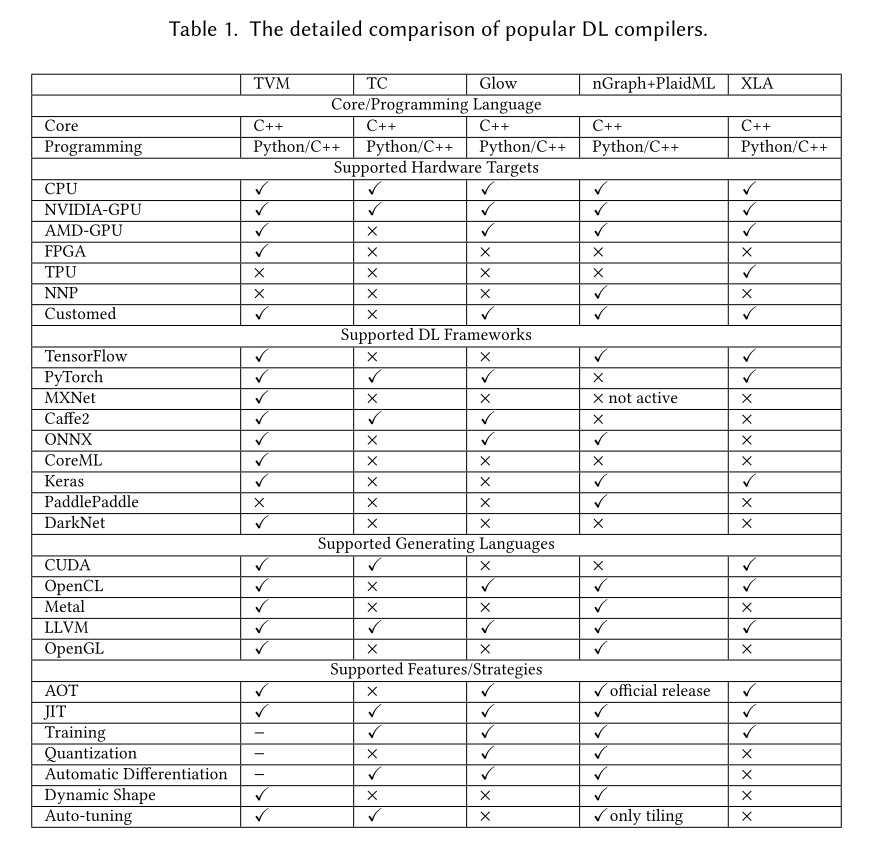
Source : The Deep Learning Compiler: A Comprehensive Survey
How good is TVM ?
The biggest question araise here is which Deep Learning compiler produce a fastest model. Unfortunately, it’s still unknown. One big reason is all of above Deep Learning compilers are still in early stage and leep envolving very fast through time. Currently, no-one bother does a full benchmark to compare those compiler.
From my point of view, instead of choosing a better framework, sticking with your familiar framework and its built-in compiler is safer choice. If you work with Tensorflow then use XLA. If you work with Pytorch then use Glow. I use Mxnet so I use TVM.
Here’s some benchmark that I found on the Internet. It’s just for referencing
- tvm benchmark result on ARM, Mobile GPU, Nvidia GPU, AMD GPU
- CPU backend performance running Resnet50 and VGG19 in XLA, TVM, Glow : Figure 11
- NVIDIA RTX 2080 Ti Benchmarks for Deep Learning with TensorFlow: Updated with XLA & FP16
Using TVM
If we ignore all of compiling techniques, the workflows of TVM looks like follow
- Host machine : install tvm runtime + compiler (See: tvm installation)
- Target devices : install tvm runtime then connect to Host machine through rpc : (See : cross compilation and rpc )
- Use TVM’s auto tuning (autotvm) to compile deep learning model and test on connecting target devices
Note: after compiling we will have a set of autotvm configurations (parameters) . tvm team does publish some pre-tuned autotvm configuration at https://github.com/uwsampl/tophub. During the Host machine’s compilation, tvm will download and store at ~/.tvm/tophub. Those configurations are pre-tune using devices available at : tvm benchmark . If your devices don’t be listed here, then you need to do the auto-tuning by your self.
Note : without autotvm configuration, the Deep Learning model can still be used but we will not get speed improvement, in some case it will be even slow down.
Playing with TVM
My target device is Nvidia GTX-1060Ti. Unfortunately, TVM team do not provide pre-tuned autotvm configuration, so I have to run the autotvm. The tune_relay_cuda script will take very long to finish, so be patient.
script location tune_relay_cuda , demo_cifar10.py
- Mxnet + cifar_resnet20_v1 + tvm
(py3) gachiemchiep:tvm$ python tune_relay_cuda.py --model mxnet
Extract tasks...
Use : cifar_resnet20_v1
Tuning...
[Task 1/12] Current/Best: 263.70/ 355.86 GFLOPS | Progress: (1232/2000) | 2870.47 s Done.
[Task 2/12] Current/Best: 2.02/ 462.56 GFLOPS | Progress: (960/2000) | 2470.03 s Done.
[Task 3/12] Current/Best: 105.79/ 110.12 GFLOPS | Progress: (1120/2000) | 1905.31 s Done.
[Task 4/12] Current/Best: 318.39/ 369.88 GFLOPS | Progress: (912/2000) | 1875.41 s Done.
[Task 5/12] Current/Best: 597.51/ 647.72 GFLOPS | Progress: (912/2000) | 1605.43 s Done.
[Task 6/12] Current/Best: 692.17/ 860.22 GFLOPS | Progress: (752/2000) | 1615.65 s Done.
[Task 7/12] Current/Best: 121.79/ 124.60 GFLOPS | Progress: (1680/2000) | 3980.79 s Done.
[Task 8/12] Current/Best: 549.70/ 613.67 GFLOPS | Progress: (672/2000) | 1087.90 s Done.
[Task 9/12] Current/Best: 624.06/ 718.05 GFLOPS | Progress: (1248/2000) | 3163.54 s Done.
[Task 10/12] Current/Best: 118.14/ 123.49 GFLOPS | Progress: (1120/2000) | 2242.70 s Done.
[Task 11/12] Current/Best: 513.12/ 570.55 GFLOPS | Progress: (736/2000) | 1192.79 s Done.
[Task 12/12] Current/Best: 470.26/ 666.59 GFLOPS | Progress: (1632/2000) | 4297.47 s Done.
Compile...
Evaluate inference time cost...
Mean inference time (std dev): 0.23 ms (0.00 ms)
- Mxnet + cifar_resnet20_v1
(py3) gachiemchiep:tvm$ python demo_cifar10.py
[17:31:23] src/operator/nn/./cudnn/./cudnn_algoreg-inl.h:97: Running performance tests to find the best convolution algorithm, this can take a while... (set the environment variable MXNET_CUDNN_AUTOTUNE_DEFAULT to 0 to disable)
Start Evaluating
Inference time: 5.241923 ms
The input picture is classified as [deer], with probability 0.843.
So by using tvm the inference time is reduced from 5.241923 ms to 0.23 ms.
Reference
- General information
- Must read The Deep Learning Compiler: A Comprehensive Survey
- dive into deep learning
- Dive into Deep Learning Compiler -> 演算高速化の細かい説明
- Prelude to halide_public
- Halide による画像処理プログラミング入門
- ウェブブラウザ向け深層学習モデル高速実行フレームワーク「WebDNN」
- Glow
- tvm
- Tvm benchmark result
- Performance Benchmark
- TVM Runtime System
- GPU 対応した AutoTVM を試す : 2018
- Must readTVM の紹介 : 2018
- TVM : Automatic Kernel Optimization for Deep Learning on All Hardware Platforms
- TVM: An Automated End-to-End Optimizing Compiler for Deep Learning or this link arvix
- TVM runtime system
End

Leave a comment